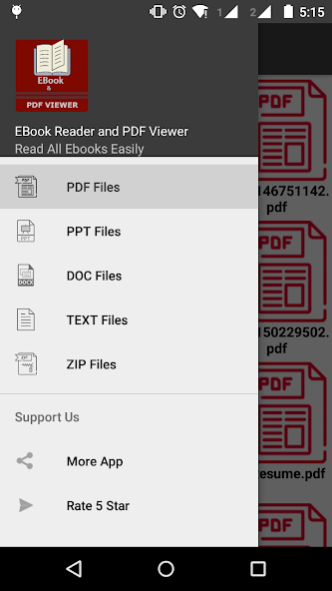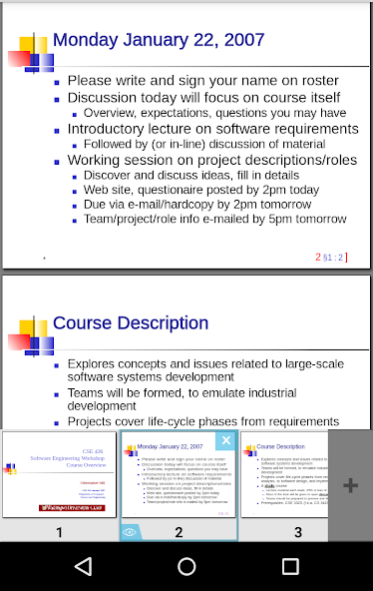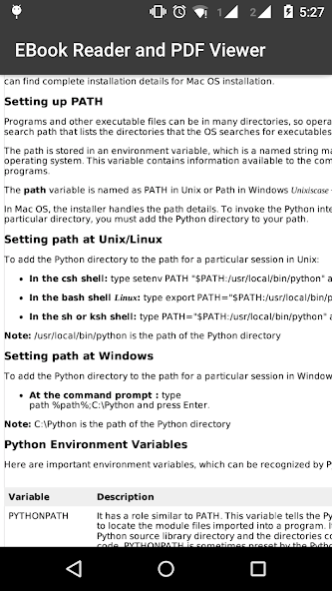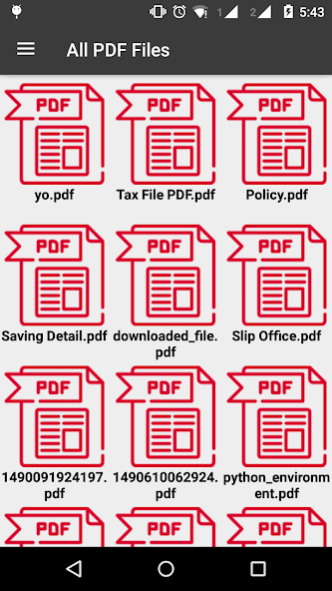PPT Viewer & eBook Reader 1.5
Free Version
Publisher Description
PPT File Reader & eBook Reader allow you to read EBook from your phone any where and any time on the Go. This is an amazing app to manage your all EBooks from your phone at one place and view them on single click.
With this app Open files like PDF, PPT, TEXT, ZIP and Doc files with high quality and very fast.
Need not to find all your EBook(PDF,PPT,TEXT,ZIP,DOCX) in the phone. this will collect them on one place.
This app is highly designed for eBook reader on single click with multiple features.
key features->
✔ Support eBook like PDF File , PPT File , ZIP File , TEXT File , and Docx files.
✔ View all file on single click.
✔ Search Text in eBooks.
✔ Very Fast and high quality view of eBooks.
✔ Material Design and simple to use this app.
✔ Scan All eBooks and manage then on different screen according to category.
✔ Search , Delete , View eBooks Easily
✔ Day Night mode available to read your eBook.
✔ Share your eBooks with friend on single click
✔ Jump to specific page during reading the eBook.
✔ Zoom option on double tap the eBook
✔ Brightness adjustments
✔ Extract All Zip in a particular folder. This use fast method to extract Zip files
✔ Support All PPT files with high resolution with fast performance.
This app has more functionality regarding eBooks . Please Send us your feedback to make this app more better for you. Also give us 5 star on Play Store.
About PPT Viewer & eBook Reader
PPT Viewer & eBook Reader is a free app for Android published in the System Maintenance list of apps, part of System Utilities.
The company that develops PPT Viewer & eBook Reader is Arise World. The latest version released by its developer is 1.5.
To install PPT Viewer & eBook Reader on your Android device, just click the green Continue To App button above to start the installation process. The app is listed on our website since 2018-09-26 and was downloaded 4 times. We have already checked if the download link is safe, however for your own protection we recommend that you scan the downloaded app with your antivirus. Your antivirus may detect the PPT Viewer & eBook Reader as malware as malware if the download link to com.ebookreader.pdfviewer.pdfreader is broken.
How to install PPT Viewer & eBook Reader on your Android device:
- Click on the Continue To App button on our website. This will redirect you to Google Play.
- Once the PPT Viewer & eBook Reader is shown in the Google Play listing of your Android device, you can start its download and installation. Tap on the Install button located below the search bar and to the right of the app icon.
- A pop-up window with the permissions required by PPT Viewer & eBook Reader will be shown. Click on Accept to continue the process.
- PPT Viewer & eBook Reader will be downloaded onto your device, displaying a progress. Once the download completes, the installation will start and you'll get a notification after the installation is finished.